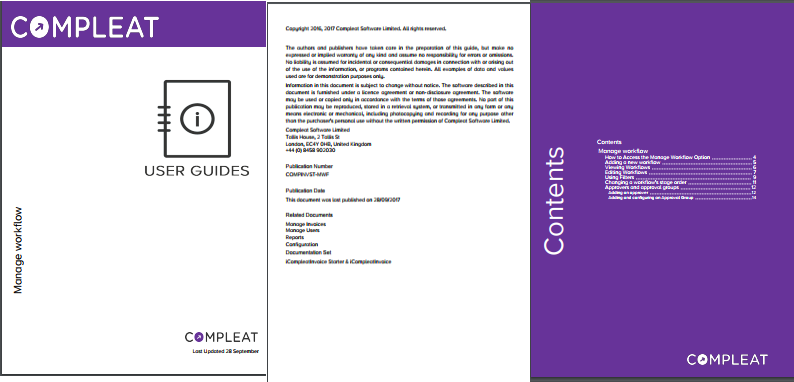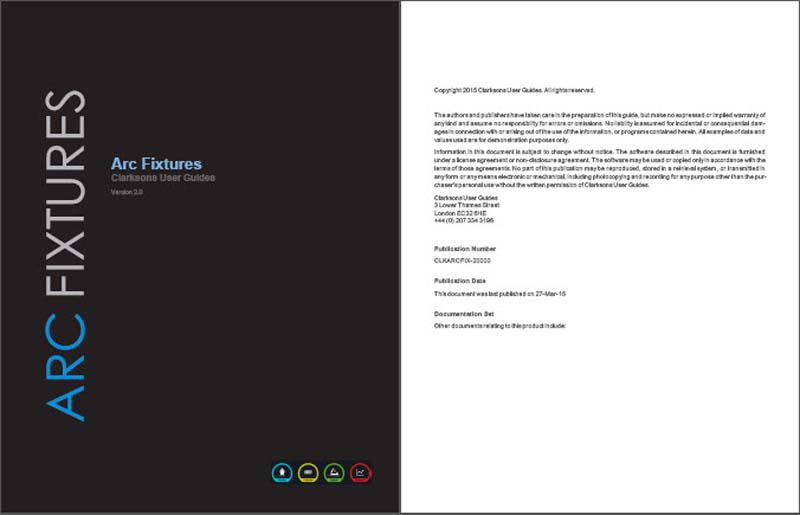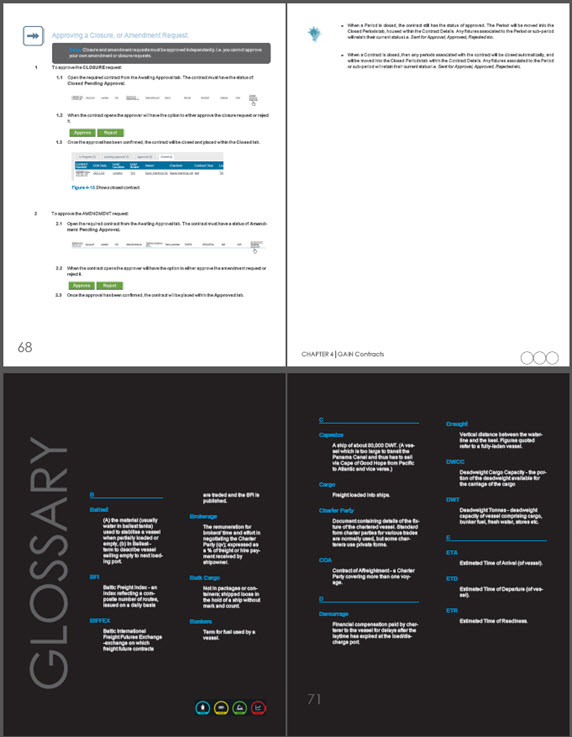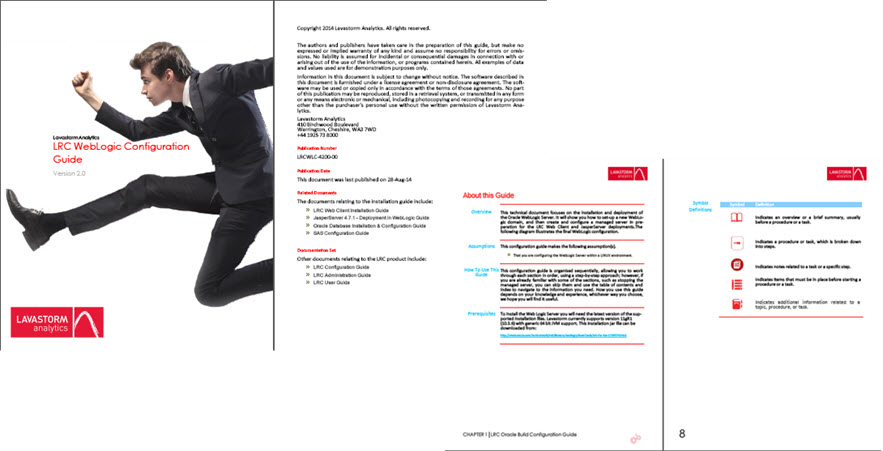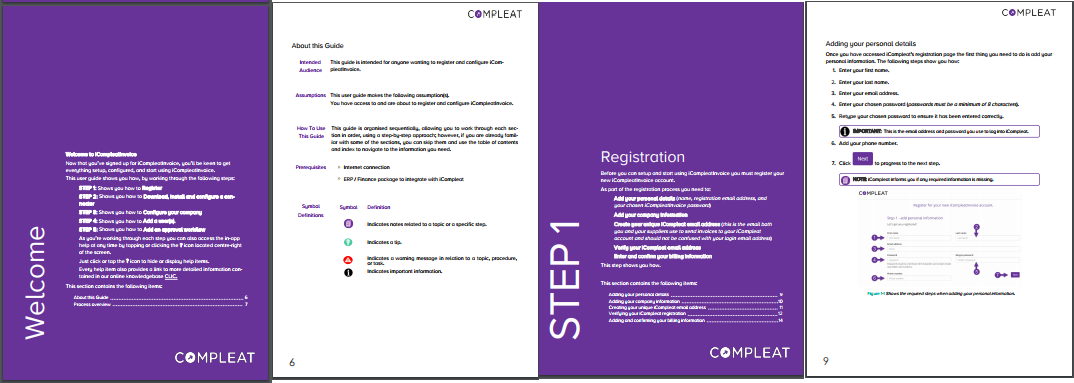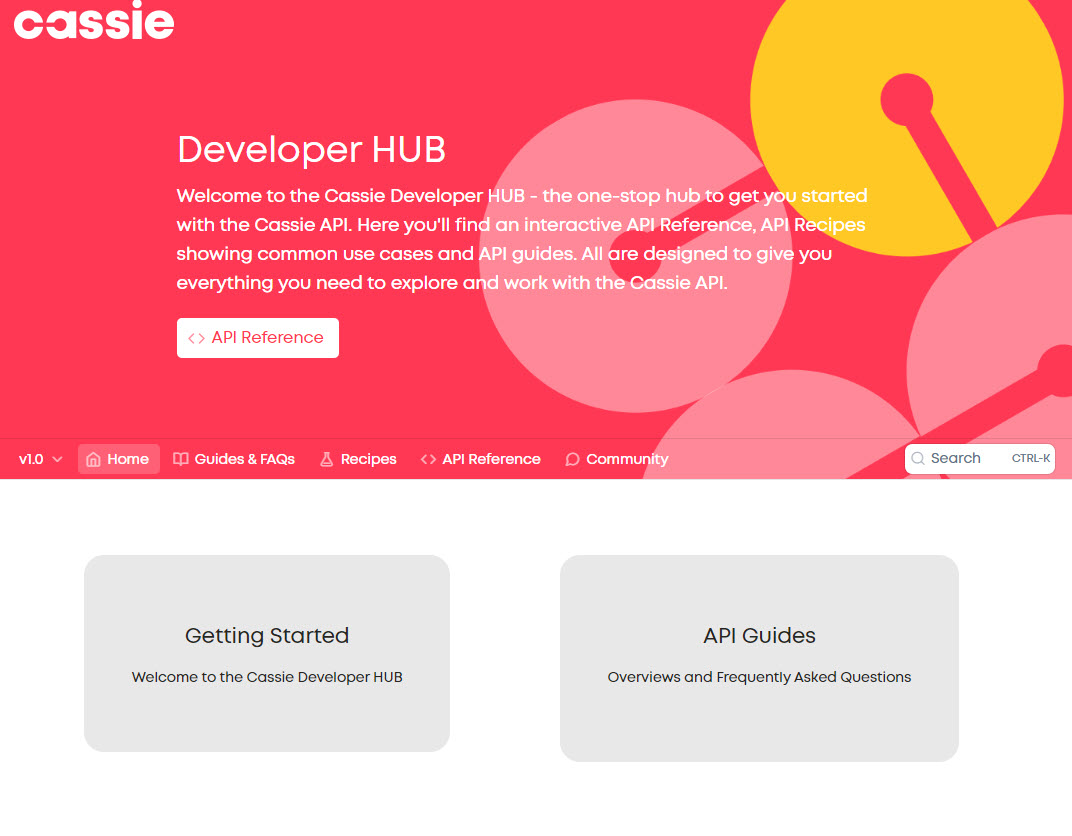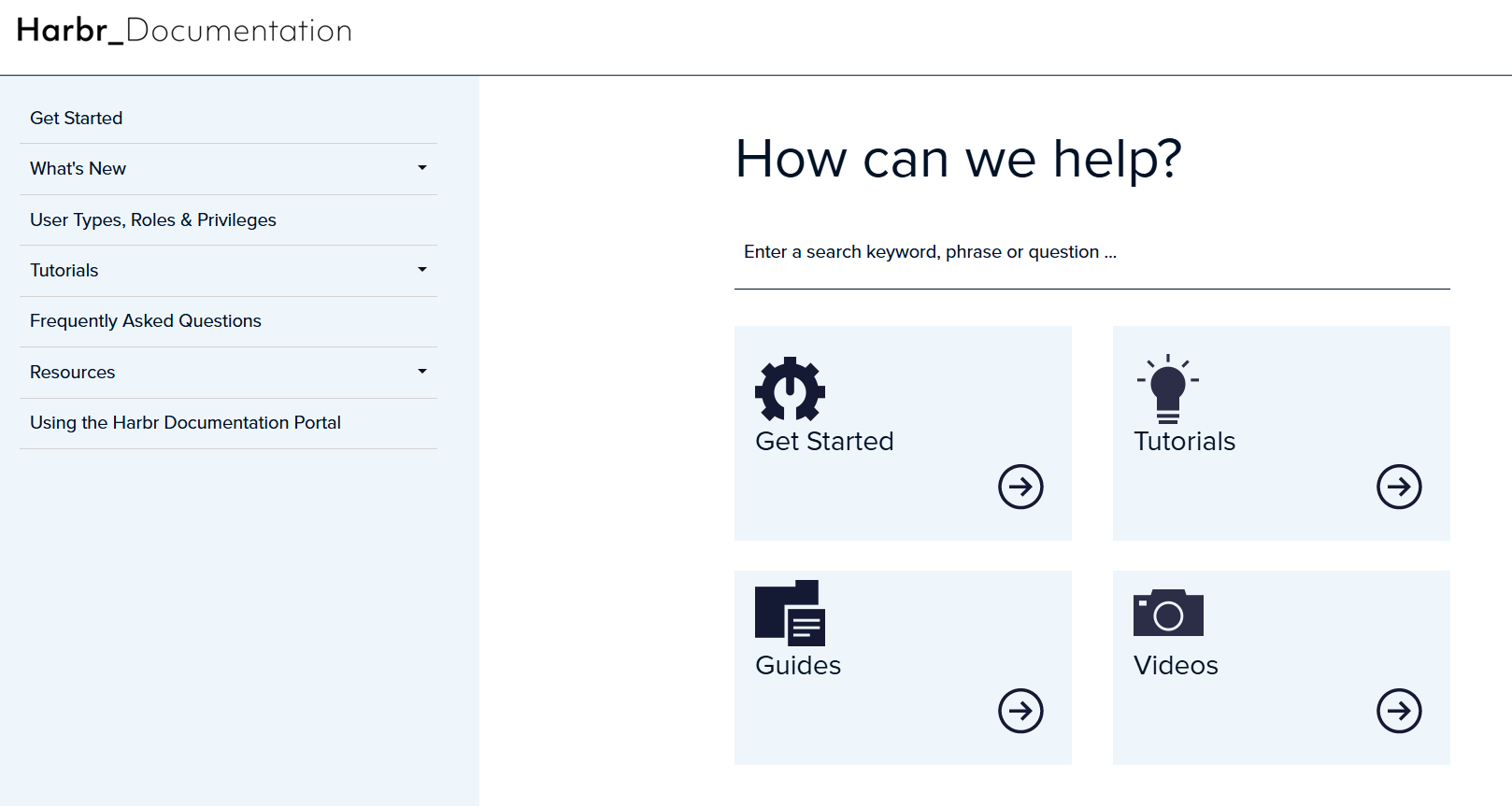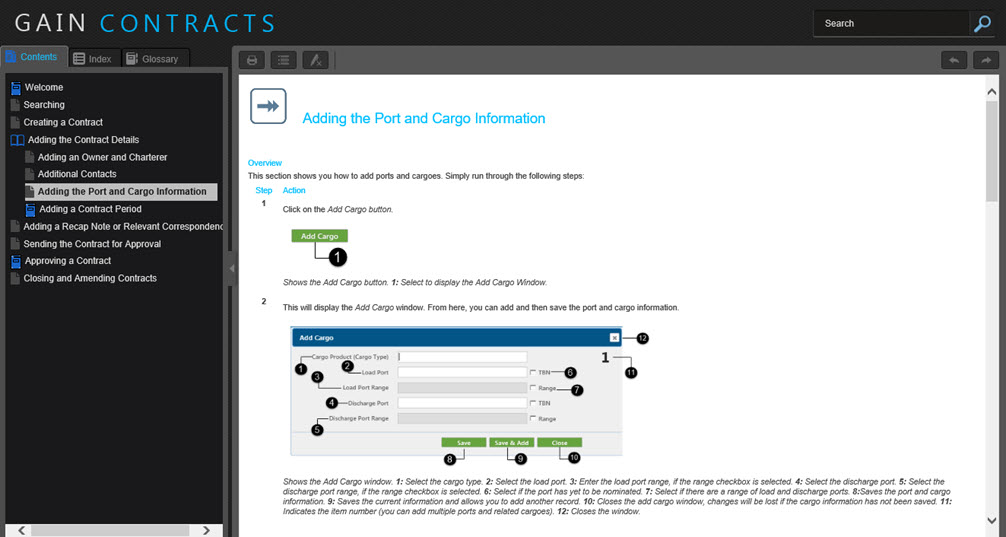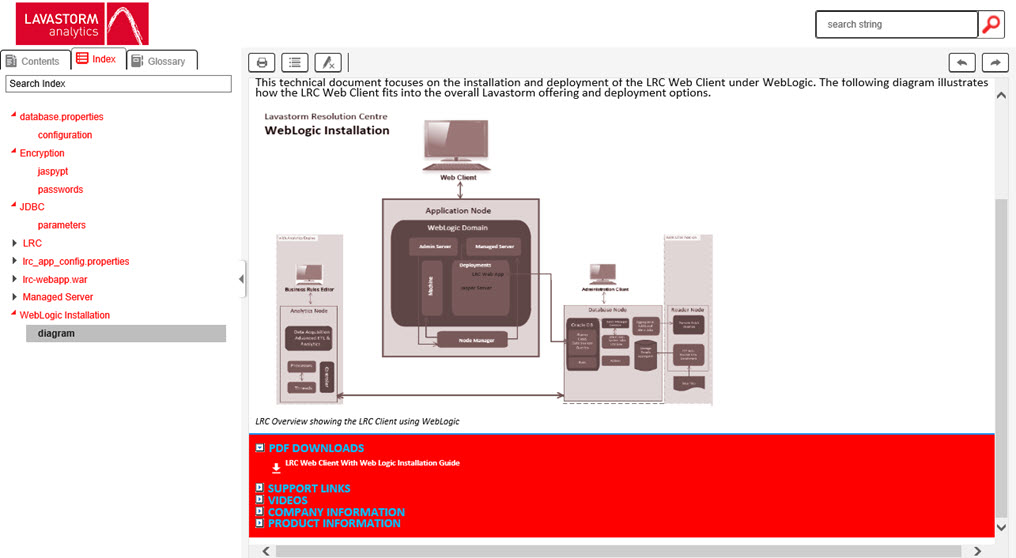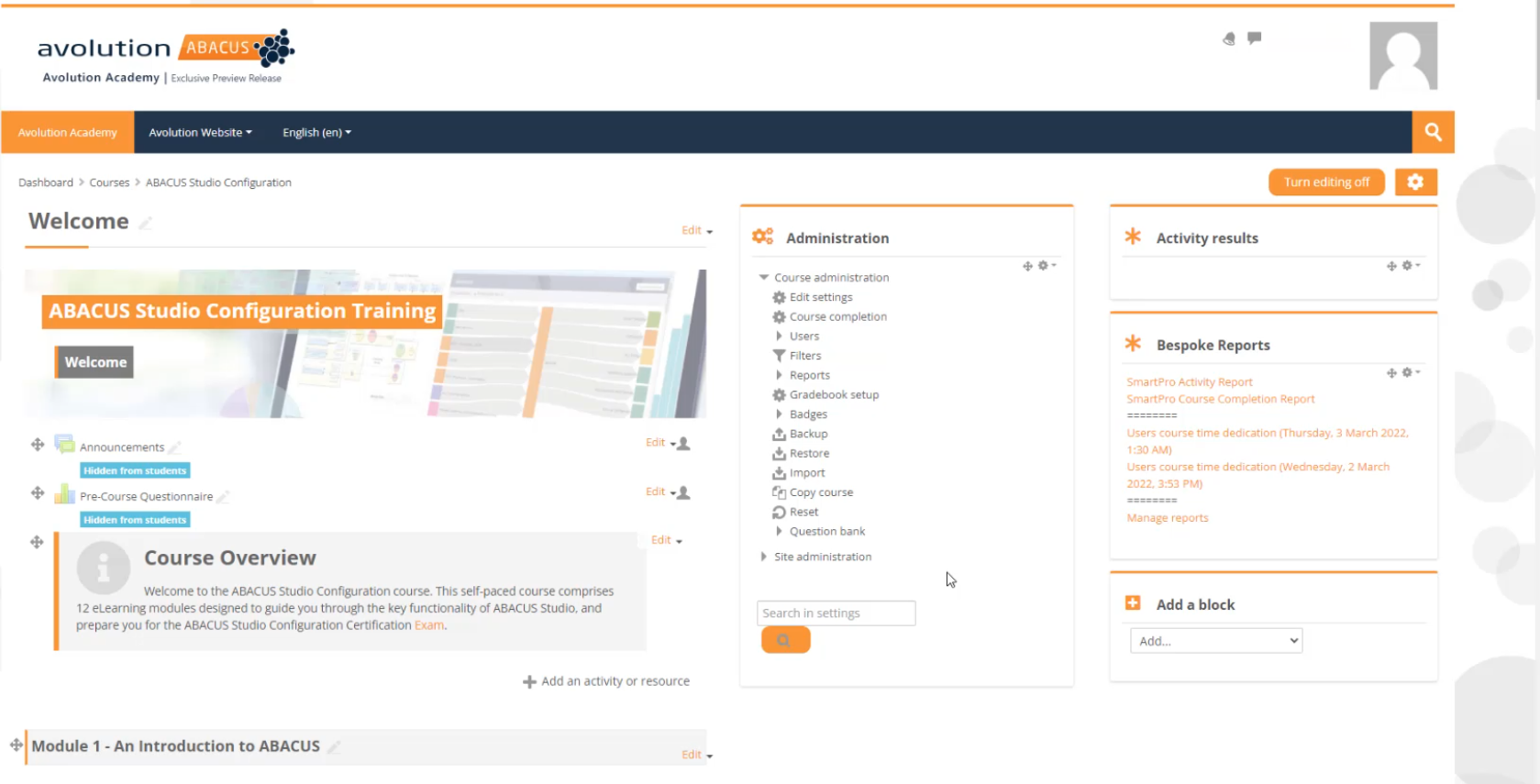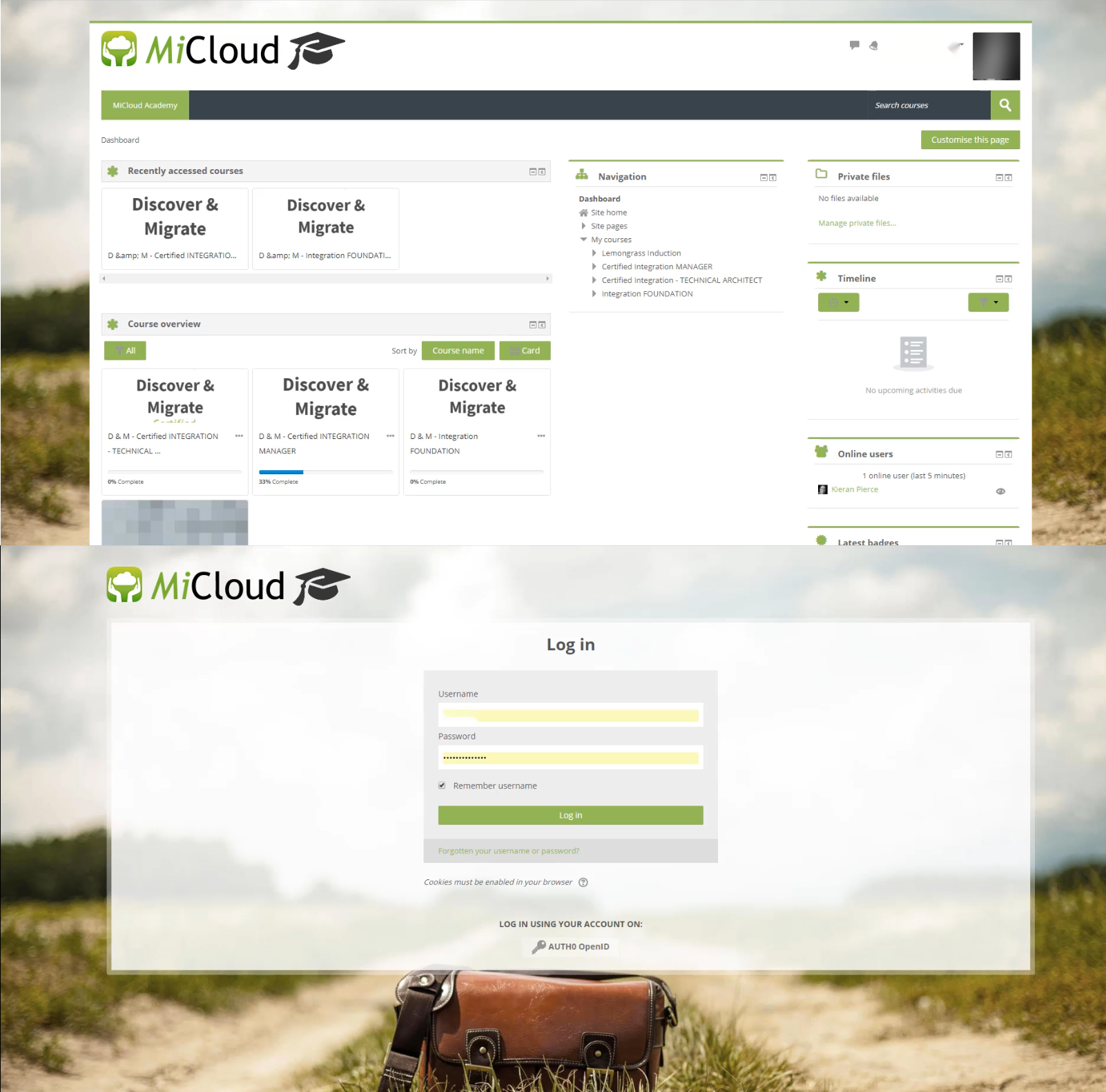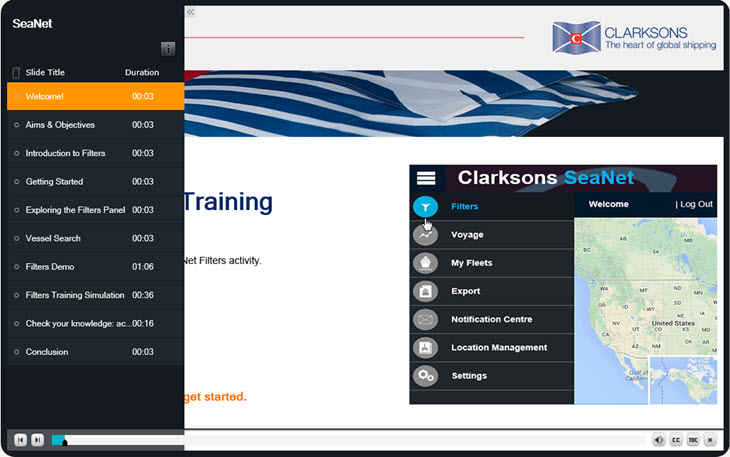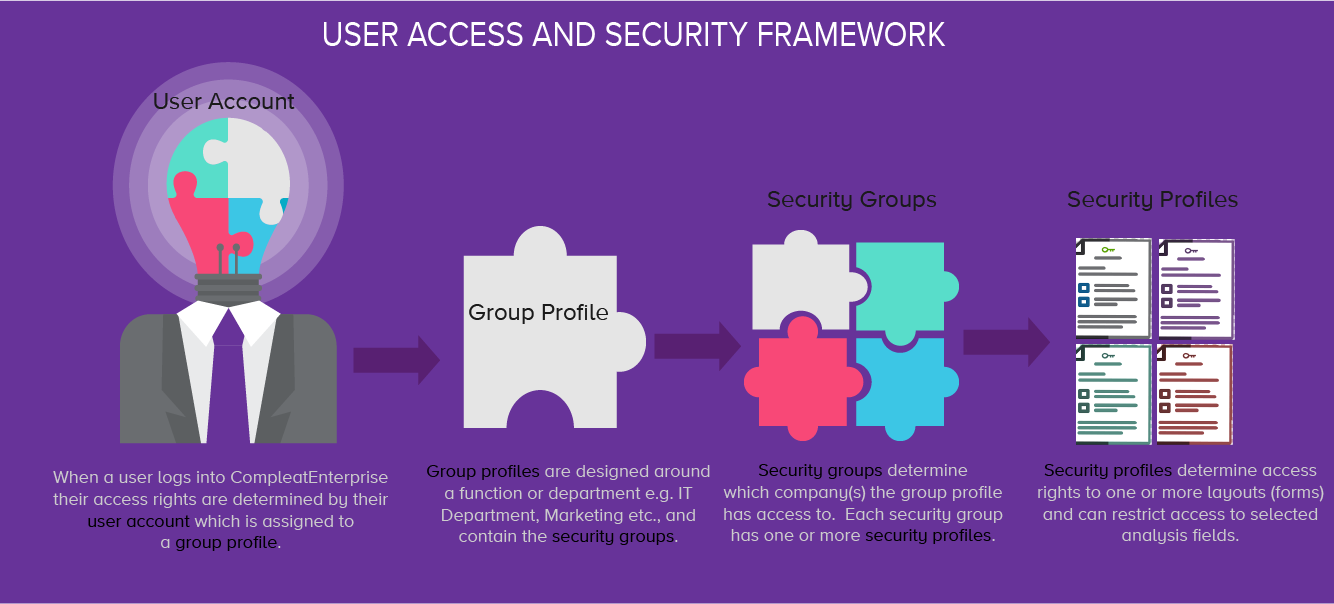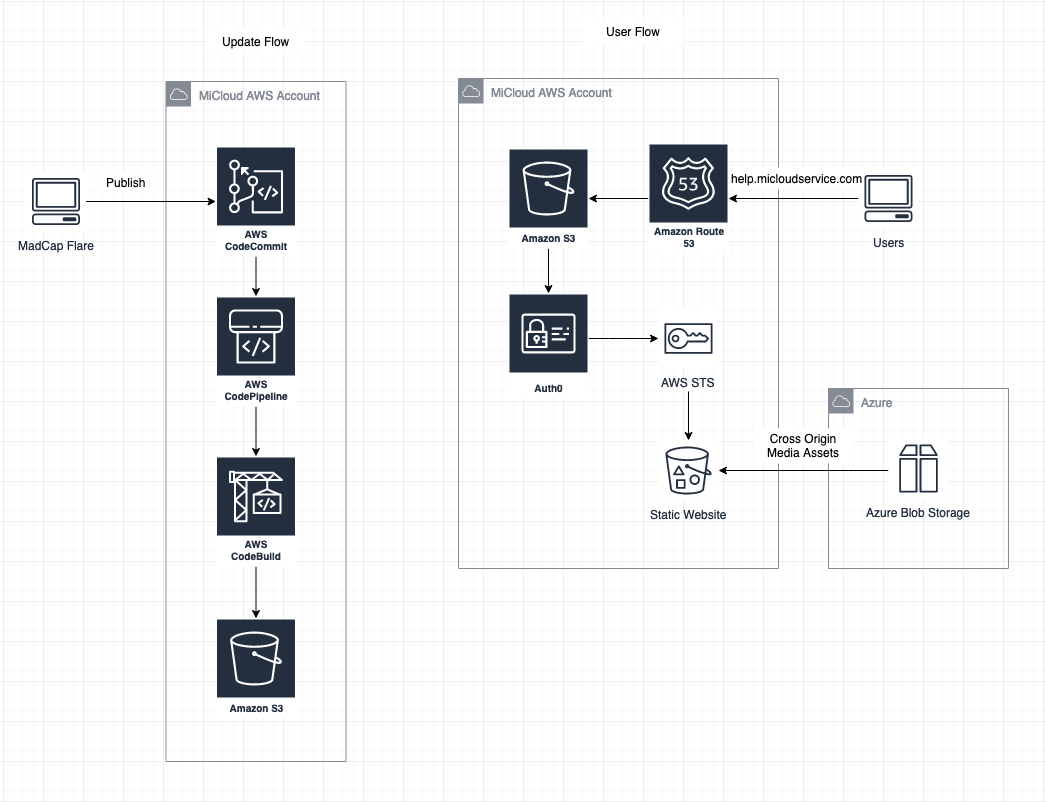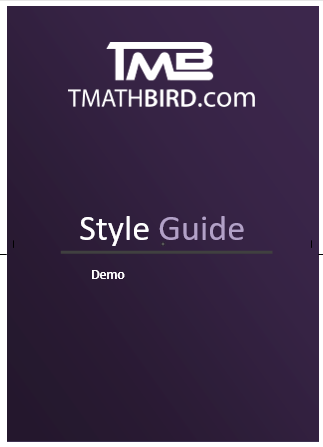-
User Guide
Bespoke PDF user guide designed around target audience requirements and company branding. -
User Guide
Bespoke PDF user guide designed around target audience requirements and company branding. -
User Guide
Bespoke PDF user guide designed around target audience requirements and company branding. -
User Guide
Bespoke PDF user guide designed around target audience requirements and company branding. -
User Guide
Bespoke PDF user guide designed around target audience requirements and company branding. -
Admin, configuration and installation guides
Bespoke PDF configuration guide designed around target audience requirements and company branding. -
Admin, configuration and installation guides
Bespoke PDF admin guide designed around target audience requirements and company branding. -
Admin, configuration and installation guides.
Bespoke PDF admin guide designed around target audience requirements and company branding, fully indexed with a glossary of related terms. -
CLIC — Compleat Learning & Information Centre
CLIC is a centralized online knowledge base designed to support users and administrators of the Compleat software suite. Built using MadCap Flare with custom HTML and CSS styling, it delivers structured user and admin guides, how-to articles, and video content covering contract management, timesheets, expense claims, procurement, and related workflows, enabling users to quickly learn features and confidently use the platform. -
MiCloud Help — Online Documentation Portal
MiCloud Help is a comprehensive online help portal created to support users of the MiCloud SaaS platform. Written in MadCap Flare, styled with custom HTML and CSS, and version-controlled using Git, the portal provides searchable user guides, how-to articles, videos, PDFs, release notes, and real-world use cases covering MiCloud features, services, and operational scenarios. -
Harbr Documentation Portal
A comprehensive knowledge base and documentation portal built for the Harbr data exchange SaaS platform. Developed using MadCap Flare and version-controlled with Git, the portal provides searchable documentation covering platform features, user roles, modules, use cases, tutorials, videos, and release notes, enabling users to quickly find guidance and understand end-to-end workflows. -
GAIN Contracts — Context-Sensitive Help System
A context-sensitive help and documentation system created for the GAIN Contracts module within the Clarksons software suite for shipping brokers. Developed to be accessed directly within the application, the help content provides step-by-step procedural guidance, feature explanations, and workflow support, enabling users to efficiently manage contract creation, approvals, amendments, and related shipping operations. -
Lavastorm Analytics Context-Sensitive Help System
A context-sensitive, embedded help system designed for the Lavastorm Analytics platform, providing in-application guidance tailored to user workflows. Written in MadCap Flare and version-controlled using Git, the documentation covers features, procedures, use cases, workflows, videos, and technical schematics, with powerful index and search functionality enabling users to quickly find relevant information directly from within the application. -
Avolution Academy — Enterprise Learning & Certification Platform
Avolution Academy is a role-based online learning portal designed to support internal onboarding, partner enablement, and certification across the Avolution enterprise architecture software suite. Built to deliver structured learning paths with SCORM e-learning modules, exams, badges, and certifications, the platform provides controlled access based on user privileges, alongside administrative tools for reporting, progress tracking, monitoring learner performance, and supporting blended learning initiatives. -
MiCloud Academy
This project showcases MiCloud Academy, an online learning portal I designed and developed for Lemongrass using Moodle, custom HTML, and UI theming. The platform delivers structured e-learning modules, exams, self-assessments, and digital badges, enabling employees, customers, and partners to learn the Lemongrass MiCloud software and complete role-based training and certifications. -
Clarksons SeaNet Interactive E-Learning Modules
A structured suite of interactive e-learning modules designed and delivered for Clarksons’ SeaNet software, supporting shipping brokers with practical system training, compliance guidance, and knowledge assessment. Built using Adobe Captivate, the modules combine guided walkthroughs, simulations, and assessments to help users confidently navigate core features and apply the platform effectively in real-world workflows. -
User Access & Security Framework
This diagram shows the user access and security model within Complete Enterprise, illustrating how permissions are structured from the individual user level through group profiles and security groups. It demonstrates how access to companies, layouts, and specific accounting and procurement data is controlled through layered security profiles to ensure users only see what’s relevant to their role. -
Cloud-Based Documentation Delivery Workflow
This diagram depicts a cloud-based documentation workflow that automates content publishing through a CI/CD pipeline and deploys it to a scalable static hosting environment. It also shows how authenticated users securely access the site, with supporting services for identity management and cross-cloud media delivery. -
Style Guides
Style guides can be for branding, for content style and writing, or a combination of both. -
Graphics and text animation for overviews
Video illustrating a software or technical overview and its key elements. -
Intro and Outro. App Demo
Video illustrating intro and outro segments, music and application demonstration (how-to).