Reusing content and producing multiple outputs from the same set of source files.You can single-source your content in many ways, using various features. This includes features such as topic-based authoring, conditions, snippets, variables, multiple tables of contents,and more.

tmathbird.com, technical communications.
T:
Email: info@tmathbird.com
Knowledge base built with Jekyll
Using markdown, posts, and layouts
Upgrades

READ ON +
This section contains a list of Knowledge Base articles on how to upgrade your current system.Installation
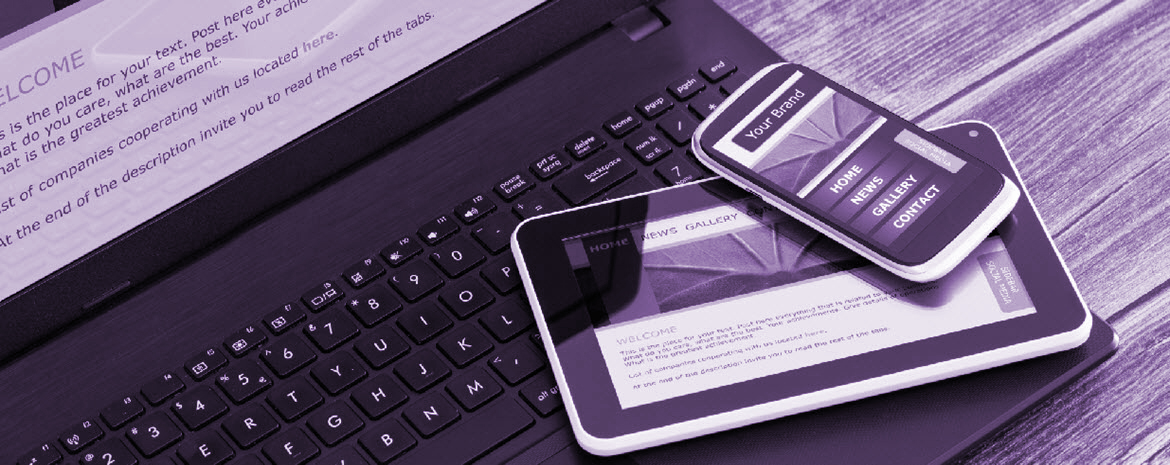
READ ON +
Installation how-tos, FAQs, and related videos.Deployment

READ ON +
A collection of articles aimed at professional services and IT professionals.Customisation
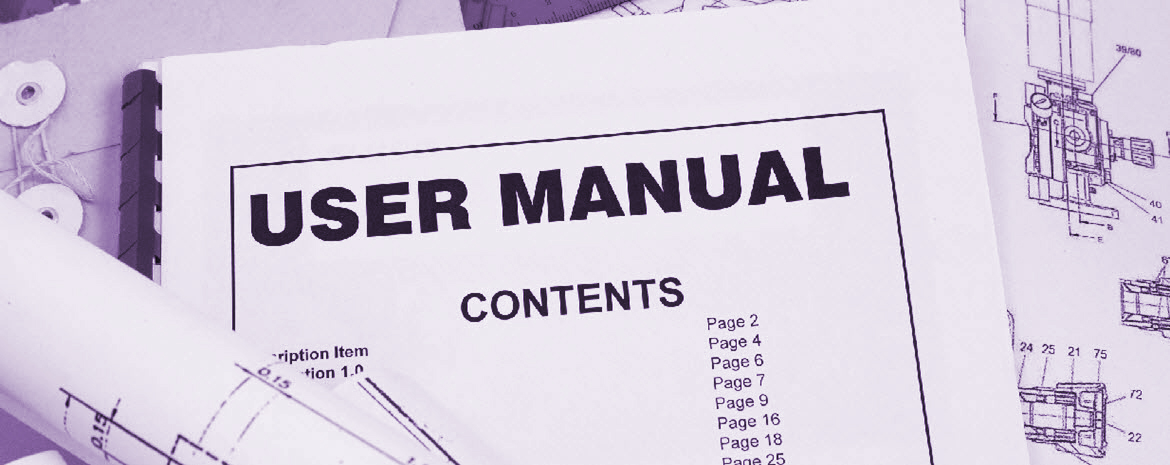
READ ON +
See how to customise your CLOUD app to reflect your company branding.QUICK F.A.Q
Some frequently asked questions:
A chunk of information about a particular subject. Topics are the most important part of a project. Everything else is contained within topics (e.g.,hyperlinks, text, pictures) or points toward topics (e.g., table of contents, index, browse sequences). The very reason end users open a Help system is to find information, a little direction. They find that help within individual topics.
A pre-set chunk of content that you can use in your project over and over. Snippets are similar to variables, but snippets are used for longer chunks of content that you can format just as you would any other content in your topic. In snippets, you can also insert tables, pictures, and whatever else can be included in a normal topic.
A navigation link that lets you connect text in one topic to another topic (or a bookmark within a topic). Cross-references let you create "automated" links that are based on commands you provide. This allows you to keep links consistent and change them in just one place by using the "xref" style.
An element to which you assign a certain look and/or behaviour. You can then apply that style to your content. Different kinds of styles are available in a stylesheet, to be used for various purposes in your content.
A marker that you can apply to different areas of your content so that some sections show up in some of your outputs but not in others.
Keyword search
Full text, phrase, wildcard, and partial word searching, allowing you to quickly access the information you need.
Just type a search query. Then click the search button or press the enter key on the keyboard.
Articles, How-tos, and User Guides
A valuable online information resource for learners of all levels and experience, containing an extensive suite of documentation and support materials.
FAQs and Videos
Sometimes you just need a quick answer. Check out our FAQs and related videos to find those answers in your time of need.