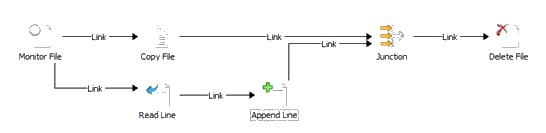MadCap Flare Knowledge base
Single-source knowledge base created in MadCap Flare, using sample topics.
In a computer system or network, a runbook is a compilation of routine procedures and operations that the system administrator or operator carries out. System administrators in IT departments and NOCs use runbooks as a reference. Runbooks can be in either electronic or in physical book form.
Creating the Runbook
Use the following procedures to create the runbook by using the required activities.
To create a runbook run through this example text
1. Click Start, point to All Programs, click Microsoft System Center 2012, click Orchestrator, and then click Runbook Designer.
2. In the Connections pane, right-click Runbooks to select New, and then click Runbook.
A New Runbook tab appears at the top of the Runbook Designer Design workspace with the name New Runbook.
3. Right-click the New Runbook tab to select Rename.
In the Confirm Check out dialog box, click Yes.
4. Type Append and Copy Workflow in the Input box, and then press Enter.